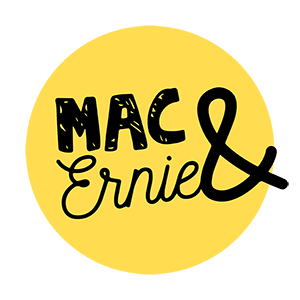How to hashtag
I’ve talked about hashtags a lot in my workshops and one-on-ones. For people not familiar with social media, it can be a little confusing - both the ‘how to’ and the ‘why’. So here’s a quick guide to the basics of hashtagging to get you started, using the questions I get asked most often.
What is a hashtag?
It’s basically a search function. You hashtag something to add it to a conversation that is happening on the internet. People who post about coffee might use the popular hashtags #coffee #coffeeaddict #Ilovecoffee #butfirstcoffee What this does is open up their image/post to people who are interested in coffee and are searching using those hashtags. People search for hashtags for a number of reasons including; for interest, for potential sharing, for research, to find accounts worth following.
Why should I use hashtags?
Without hashtags you are virtually invisible. Only accounts with already established big followings don’t use hashtags. They are incredibly important when building your following so I suggest you use them all the time. This is particularly important in Instagram and gaining importance in Facebook. If you are using twitter then you should also try and factor in at least one good hashtag to increase your visibility.
What hashtags should I be using?
This depends entirely on what business you are in and what you are hoping to achieve. For example, if you are a bed and breakfast in Gippsland and you want to attract people interested in accommodation, you might try a few of the following:
#weekendaway #gippsland #gippslandaccommodation #visitvictoria #visitgippsland #bedandbreakfast #holidayrental #besthotels
Then you can add some photo specific tags for example - a photo of your view: #views #picoftheday #gippslandphotography #nature
How do I use hashtags?
In instagram you are limited to 30 hashtags per post. You can put them in the post itself or you can put them all in a comment. You will have seen others using both these strategies. I recommend moving them away from the text using spacers - visually it is much easier to read and people will find them easier to ignore.
Whether or not you choose to use all 30 is up to you. Personally I think it looks a little crazy unless you are a big brand or are trying to attract a really broad audience. If you’re not, I would recommend using 10 hashtags and being very targeted with your approach.
Please note: Hashtags only work when they look like this #nospaces not #no spaces
Bonus super handy tip for iPhone users
You can save multiple hashtag ‘bundles’ into your keyboard shortcuts. This means when you are posting, you just hit your keyword and it will come up with your list that you can paste. There’s a quick ‘how to’ video above.
Look for similar shortcut options on android and windows phones - they definitely exist.
You can set up different bundles of hashtags for the different types of content you are posting. You can then keep an eye on which bundles get you the most engagement.
And finally
Keep an eye on the likes you are attracting. Yes it’s good to get lots of likes but if they are not ever going to be customers, they really mean nothing. Your social media content should always be consistent with your brand / product / service and be designed to get your phone ringing or people through the door. Developing a targeted hashtagging strategy is just one way of getting noticed on social media but likes don’t mean sales.
Get in touch if you’d like to learn more about how to get real returns for your social media efforts.