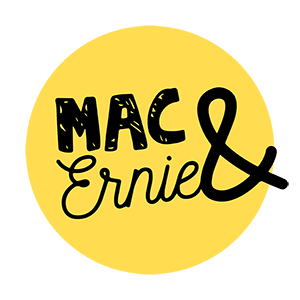A quick guide to Instagram Stories
Instagram just launched a new feature called ‘Stories’ where, like Snapchat, you can create a temporary feed of images and videos that disappear after 24 hours. As it rolls out, so has the uptake in a big way and as I am watching it unfold it’s got me thinking “hey guys this is fun but make sure you don’t mess with your brand while you’re doing it”.
So that’s my caution.
Now if you’re throwing caution to the wind, here’s a few things you should know.
1. You can add filters - not the full shebang available in Snapchat…so far the rainbow vomit has not appeared thankfully. After shooting the photo or video just swipe across it to add a filter.
2. You can see who is viewing your stories just by opening it and swiping up. No one can see this detail but you. If you see someone in there who you think shouldn’t see your stories, you can block them. Hit the settings and go to story settings and then hit 'hide my story from’…my boss, my mum, my ex etc. You can also tap the three dots beside their name and select ‘hide story from’.
3. You can also block certain people from commenting on your story. In settings you can choose to turn comments off or just let ‘people you follow’ comment. That should weed out the randoms.
4. You can save your stories too. Just open it up and tap on the three dots and choose ‘save photo’. Similarly, if you love your story you can tap on the three dots and ‘share as post’. Then you can add filters, captions, tags etc and post as usual. It will end up in your usual profile. Note: it will not carry over the blocking from points 2 and 3.
5. You can delete your stories directly from your feed if you have post regret.
6. You can upload any photos, hyperlapse or boomerangs from the last 24 hours into your story so you can jazz up your content elsewhere prior to posting.
There’s more stuff and no doubt there will be more filters and features to come. If you are reading this and looking sadly at Instagram because the Stories feature is not there, try updating the app and keep checking back. They seem to have done a much bigger rollout with this update than usual but it will come…soon.
If you would like to know more or have a specific question about social media for your business, please get in touch.