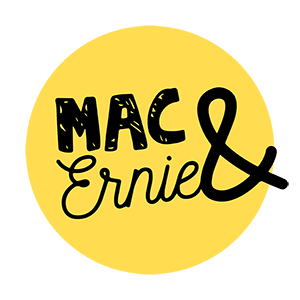Facebook Events - a quick guide to getting it right
I have very mixed feelings about Facebook Events. Sometimes they work and sometimes they are just awkward. You know what I mean - there are times when an event gets heaps of interest and people who are ‘going’ but then there are times when you see an event and only a couple of people have said they are going and you wonder if that’s a true representation of attendance.
That said, there are some major advantages to using Events for your sale, opening, party or whatever you are doing.
Why would I use Events?
Firstly once people are invited to the event, they will get all your updates. You are not left to the mercy of the algorithm.
Secondly, events go directly into people’s calendars so they get reminders and it just sits in there so they can’t double book. Both these things alone are a seriously great reason to use Facebook Events. But wait, there’s more...you can advertise your event as well and access all the incredible targeting options that Facebook has.
So if you’re going ahead, please consider the following advice:
Details, details
Put it all in there. You are not limited in any way so make sure everyone knows exactly what the event is, where it is, how much it costs, links to booking, phone numbers, websites...everything.
Be creative
As well as having a heap of detail in the event information, keep it coming with regular posts to the event. Don’t drop the entire schedule in one hit unless you are time poor. You have a captive audience so you can tease them a little. If it’s a sale, give them some product shots and some hints at pricing. Don’t give it all away though. Also create or share high quality, relevant imagery and a combination of video and stills.
Give people time to rsvp
Don’t stick it up the week of the event. You need to give people time to see it, share it, commit to it etc. You can’t expect people to just drop everything for you so make sure you give them time the way you would with any other kind of invitation.
Use Facebook recognised venues/addresses for the location
When you type your address into the location bar slowly, Facebook will autocomplete it for you only if you are using a recognised venue. If your venue or address is not there, you will need to create one. The reason this is important is that Facebook will create a map for you. If you do not have a map, it will not suggest your event to people in the area or friends of attendees. That’s a free service so you really want to get in on that action!
Add an end time
Facebook events go directly into people’s calendars and if you do not add an end time, it will automatically end in 3 hours. Not good if your event goes all weekend or for one hour.
Image sizing
Your event photo is going to be shared around and it’s going to be resized so make sure you get it right at 784x295 pixels. Keep the space at the bottom of the image free of any wording as Facebook will add some details there.
Afterthought
If the event went well, pop up a post and thank everyone who attended and ask them to review it. If it didn’t go well, pour yourself a wine and think about what you’d do better next time.
We could easily set your event up and get it moving in a one-on-one session so please get in touch if you would like some help.