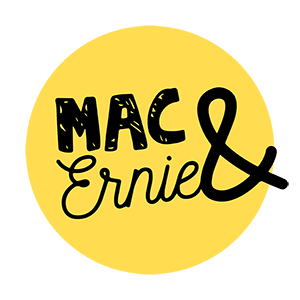Worried about the COVIDSafe app? You probably have bigger security issues in your phone.
If you’re unsure about the new COVIDSafe app and how the app is going to use your data, now might be the right time to do a proper security health check on your smartphone. Because, if you’re concerned about this little matter of national health, you might be surprised to know what you’ve already got going on in your phone.
Firstly I want to say that I'm not saying there are issues with this app. I am just reading a LOT of misinformation and I thought it would be helpful to address one of the reasons why people are refusing to download it: access and data privacy.
We are all 'impulse-buying' phone apps all the time. Often the desire to get gaming or get filtering make us a little fast and loose with our data and the access we give these apps. Sometimes we even sign up for apps that we allow access to long after we've stopped using them. You might be surprised and you might even be horrified about what you find in your phone.
So, set aside some time, turn on your phone and run through these quick little check ups.
Check and update the access of all the apps on your phone. You can do this individually and assess as you go. This will most likely be in the privacy or security section of your phone settings. Things to think about include “does this app need to access my photos or microphone?” “Does this app need to know my location?” Revoke and delete any apps you no longer use.
Open up the Facebook app and go to your settings. Scroll down and tap on ‘apps and websites’. First check out what you’ve used your Facebook credentials to login to. Make the appropriate decisions here. It’s generally not advisable to use Facebook to sign up for and sign into things, even though it’s super easy. While you’re here check your ‘location settings’ and ask yourself if you think Facebook needs to know where you are or to “build a history of precise locations received through the locations services on your device” - umm no thanks.
Facebook has a setting that builds a history of precise locations received through the location services on your device. This needs to be toggled off - it is on by default.
3. Take some time to review and change a bunch of other security issues you may have. Here are a few good tips:
Keep your operating system and apps updated. Any identified security issues get fixed in those updates so please stay on top of them.
Don’t use public wifi at shopping centres and the like. Best to switch off your wifi when you’re out and about to be honest unless you are using a trusted network.
Put a passcode lock on your phone.
Consider two factor authentication where it’s offered for sensitive apps like banking.
Don’t overshare on your socials. Keep your contact details and birthday private.
And lastly please get better at passwords. They need to be long and random and as secure as possible because if one thing falls, ie. your email, it can be used to reset a whole bunch of other things. There are some great services around that can generate and store your encrypted passwords. LastPass is one that has a handy Chrome plugin. Look into what suits you and try to avoid using the old notebook and pen system.
Data privacy is an ongoing concern and not just with this one app. If you think you can't trust the COVID Safe app then you probably should make some greater changes to your phone security and app habits.
If you'd like help or have any questions, please get in touch here or send me an email erika@macandernie.com.au More free tips on my Instagram or Facebook accounts.
*This article was first published on Linkedin.