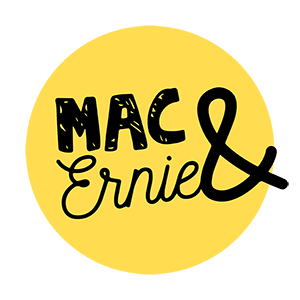How to protect your privacy on Facebook.
Recently I woke up early to watch Mark Zuckerberg getting grilled by US Congress on a huge range of issues relating to data, privacy, protection, advertising and the role that Facebook somewhat inadvertently played in the election of Donald Trump. It was actually pretty interesting stuff and it's given me a different perspective on the issue.
The catalyst to all this, of course, was the realisation that a political consulting firm, Cambridge Analytica, had used data from potentially 87 million users to create personality type and profiles that allowed them to create ads and news stories tailored to their interests and belief during at least one major political campaign. In a nutshell...
So people are naturally worried about their privacy and I've been getting asked a LOT of questions. Being worried about your privacy is a good thing. I am often careless and it takes something like this to make me stop and reassess. So I thought it might be helpful to let you know a few things you should do if you want to continue using Facebook.
10 tips towards protecting your privacy on Facebook and online
1. Firstly check if your data was collected by Cambridge Analytica by heading to this page while logged into your account. It will tell you instantly if you were affected.
2. Go into your settings and delete all the apps that you've logged into using FB (that you're no longer using). The ones that you are using you can edit and see what info and access they have and control that. That is a real eye opener! If you're worried you can contact the developer and insist they delete all the data they have collected from you.
Note: if you're streaming your Facebook feed into your website don't delete that access.
3. Don't answer quizzes or enter competitions that require you to log in via a third party app. Don't be lazy when you get a new app - log in with an email address instead of FB (and then unsubscribe from their spammy emails).
4. If you have a few of those friends who are always doing quizzes and inviting you to online games etc, you might want to mention this to them. They may have allowed access to their list of friends in the past.
5. Regularly check on your privacy settings. I can't stress that enough. Things get updated all the time. You can't stop Facebook's algorithms from knowing everything about you but you can minimise the risk of malicious prying eyes.
6. Behave yourself online. Your data is being collected every single time you open your computer or turn on your phone.
7. Don't create a fake account or a fake name. It violates Facebook's terms and conditions and just adds to the problem. It doesn't help you in any way because your data is collected as usual and you'll be advertised to as usual and, when it comes down to it, you'd have to be operating as that fake persona across all platforms, including Google, to actually make that even slightly work for you.
8. Not really a tip but I want to stress that when people use Facebook ads they don't actually have access to any personal data. Facebook doesn't sell the data, they simply use it to determine who to show your ads to - based on the demographics and interests you have outlined.
9. If you're interested in what Facebook knows about you you can actually download all your data and have a look.
10. Informed consent - this is a big one. If you're really worried about data collection and privacy and all that stuff, you really should read the terms and conditions of all the apps you use. Yes they are looong but when you hit accept and check the box that says you have read the terms and conditions...you really should have. Ask the developer questions if you're not sure what they mean. They will most likely have FAQs on their site somewhere. Head there and see what other people are asking. This is genuine informed consent.
So that's probably enough to get you started. Don’t get swept up in all the drama about Facebook and forget that they are just one of many massive organisations that are collecting your data. Google is a biggie too. I think the best advice I could give is to just take a moment to read what you are signing on for and to never forget that everything you do online is recorded somewhere and somehow. I don't mean that in a doom and gloom way, I'm just being realistic.
If you'd like to learn more about social media or would like me to come and speak to your organisation or group, please get in touch.