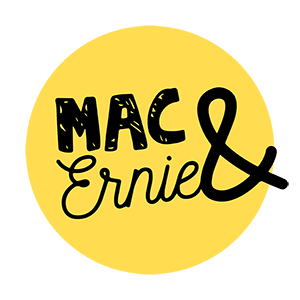Why you should stop worrying about Facebook vanity metrics.
If you're a newbie to Facebook, you'll be hearing all sorts of things about algorithms and insights and may be wondering what it all means. In its simplest explanation, the Facebook newsfeed algorithm is the formula that Facebook uses to determine whose newsfeeds your content will appear in. It's a highly complex formula that I like to think of as my personal butler - making sure that what I see in Facebook is relevant to me.
As a business, this algorithm is the difference between your content getting seen by your audience and it sinking without a trace. It's no secret that organic growth and engagement on Facebook is getting harder and harder every day so it's important to understand what is working and what isn't so you can adapt your strategy accordingly.
Doing 'well' on Facebook takes time, effort and often money. So, like any marketing or advertising activity, you need to measure your return on the investment. Raising the questions - what should you measure? and what do you do with the information?
If you've ever looked into the myriad Facebook insights, you will know that you can measure just about anything you can think of. Read on to learn which metrics you should be paying attention to - the ones that can actually help your business in this channel vs the ones that are designed to just make you feel good.
What are vanity metrics?
Vanity metrics are a term marketers use to describe the graphs and measurements that are front and centre on Facebook. They are the ones you feel should be the most important, because they make you feel good. I'll even name some of them them for you; page likes, page views, reach, followers, video views...
They are called vanity metrics because they don't offer much value to you. They can look good and they can make you feel good about yourself but they are really just for show and won't help you to achieve your goals. Here's a short breakdown of why:
Page likes/fans
How many of these people hit like and then never engage with your content? Maybe they came via an ad or you invited them to like your page. However they got there, if they don't engage with your content, they are a dead weight. The algorithm is looking for relevance with your fans. If you're carrying thousands of fans who never engage with you, it's working against you.
For example, I'm looking at a page as I write this that has over 10k fans and is averaging under 30 post likes and far less comments. That doesn't seem like a great conversion to me. I don't know what that means for their business but I know their content is not resonating with, nor reaching their audience. So if that's the only marketing they are relying on, they might find themselves coming up very short. Something to consider when you are inevitably comparing yourself to other Pages.
Reach
Anyone who has been to one of my seminars will know this is my least favourite metric and I often hear people either brag about or complain about their reach. This is the ultimate vanity metric. It's the number of people who supposedly had the opportunity to see your content as it passed through newsfeed in some way. If all those people really saw your content and didn't engage...well what does that say? I can assure you that they didn't all see it. They really didn't. Better to ignore reach and aim for something more important like engagement (read on for more).
Page views
Unless they came to hit your contact button I don't see the point in watching this metric at all. You can see what's been happening on your page via the 'actions on page' tab in insights. If you're getting lots of clicks on your contact button or similar then you know those page views are worthwhile.
Video views
These are only helpful if you open up the insight and really look at the result. How long are people watching the video for? When are they tuning out? Are they actually engaging with the video? If most people are tuning out at 10 seconds, what is happening at that point in the video? You can learn a lot from looking a little deeper. This will help you to create better videos.
What Facebook metrics should you be looking at?
So now some positive stuff - it's definitely not all a waste of time to report on your progress. If you're not very familiar with the Facebook Insights section though it can be quite overwhelming. You don't have to be across all of them. There are a few that will give you some genuine insight into how your Page is performing and how your content is performing and this can help you to do better and really understand who you are talking to when you are posting. Try looking at these ones:
People
In here I like to go straight to the 'people engaged' tab. This shows me if I'm hitting the mark. If there are gaps between the number of fans and the fans that are engaged then you know you're not reaching everyone you could/should be.
Note: big discrepancies do show up here if if you use the boost function a lot.
Posts
Look at your posts' performance here. Don't look at the orange bar, look at the blue and the red bars (see image). The blue is the number of people who have clicked on your post and most likely read it. The red are the people who have taken the next step and engaged with it in some way. Long blue and red bars mean long orange reach bars - the more your posts are commented on and shared, the more opportunity it has to be seen outside your existing fans.
Sample image of 'posts' insights.
Now don't be disheartened if you get a long blue line without a corresponding long red line. These days not everyone likes to advertise what they are looking at. Simply clicking and reading doesn't send an alert out to friends which can be important depending on the content. So you can make some assessments about why people aren't taking the next step to engaging.
A good example might be a post about something health-related - people may read and act but not comment, like or share. In that case you are looking for a long blue line, shares via messenger or clicks on your contact buttons.
Another very common reason is that you've shared something or posted an article that has led your audience away from the post with no reason to come back and engage.
Actions on Page
Specifically look for clicks through to website or other contact methods. This indicates further research or an interest in purchase. This is a good way to see if your social media is actually contributing to sales.
Note: installing the pixel is a great way to monitor and report on leads to and from Facebook to your website.
Comments
The most important engagement on a post is long comments and comments that spark conversations. These are known as meaningful interactions. As yet there is no specific insight for this so it needs a more manual measurement.
Long comments and conversations in the comments are key positive signals for the newsfeed algorithm. Similarly, shares are fantastic if you can get them. You will rarely see the content of the share but know that any conversation it generates will add to your post's ranking and relevance score.
Having a deeper understanding of how the Facebook newsfeed algorithm works and how you can work with it will improve the impact of your social media marketing. Learning to ignore the pull of the vanity metrics will also minimise your distractions and help you focus on more important business goals - both on and off Facebook.
Please get in contact if you'd like to learn more and follow me on Facebook and Instagram for more free tips.