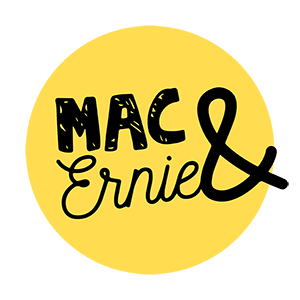Tools of the trade
I'm always asked what I use to do what I do and the answer is a LOT of things. I trial heaps of tools and I'm still trying to work out exactly which ones I'll keep and which ones I won't. I can't be across everything though so if you've got any tools that you just can't live without, pop them in the comments.
Here are just a few of the ones I do love, in no particular order.
Adobe Indesign
Here's a confession - I'm old enough to remember when we all transitioned from Quark to Indesign. It was awesome then and it's even more so now. I use Indesign in my day-to-day when I'm setting ads, documents, proposals and more. It does cost money though so you want to be sure you're going to use it. For me it's about the aesthetic - if you're looking for something to replace Word this is not for you as it doesn't have all the bells and whistles.
Canva
It's no secret, I'm a huge fan and I think you will be too. Canva is an online graphic design portal (made in Australia!) and it's largely free to use which still blows my mind. I use it daily. If you're not already using it you should get on and have a play. I have just started running mini workshops in how to get the best out of Canva so if you're in Gippsland click here to see what's coming up or get in touch if you'd like an online session.
QuickBooks
I don't love accounting. It's a super necessary evil though and QuickBooks Online has really helped me get organised and free up my time to do the stuff I do love to do. There are loads of accounting software packages out there but I've found this one suits my needs. I use it on my desktop and phone and my accountant can link into it too which makes tax time less of a headache.
Evernote
I write everything in Evernote. Thoughts, blog posts, hashtag bundles. I save articles and set myself reminders and generally find it's a really accessible place to keep my notes. I moved all the notes from my iPhone here after losing a bunch of them. I also recently bought a Rocketbook notebook which means I can still handwrite notes and send them directly to Evernote.
Trello
It's one of the more basic team project management tools but that's why I like it. The simplicity of Trello means I can easily set up collaborations with my clients without too much training. You can email straight into your to-do list, share social media posts for approval, set up a calendar and heaps more.
Mailchimp
If you're still doing newsletters the old fashioned way and sending out pdfs to your list, please stop. Mailchimp is amazing. At a very basic level you can grow a list, create beautiful optimised newsletters and track how they are doing. Advanced features include creating automation for all your forms of communication, including Facebook ads.
Even just this little paragraph should be enough to make you want to learn more...
"MailChimp’s robust marketing automation makes sure your emails get to the right people at the right time. Target customers based on behaviour, preferences, and previous sales. Trigger a series of emails with a single API request. Use our built-in segmentation to build custom rules. Delight your fans with a free gift. And when you’re finished, get in-depth reporting insights to make every automated series you send better than the last." Mailchimp
Snapseed
Snapseed is far and away my favourite app which may be surprising since it's just a photo editing tool. But it's a great one and it means you can make even an average photo look appealing...most of the time.
Hootsuite
Another confession, lately I've not been using this as much as I should. It's a pretty fantastic tool for getting your social media organised across multiple accounts. It also provides a one-stop-shop for engagement, reporting and more. There's a free version that is great if it's just you and your business but if you're managing lots of accounts you might want to upgrade. Hootsuite offers loads of training too so go and check it out thoroughly before committing.
I must end with the Facebook trio because surprisingly, lots of people are still using the standard Facebook app on their phone to manage their business accounts. If you are running a page or multiple pages you really must have the Pages Manager app and the Adverts app.
Pages Manager is like a mini version of the desktop experience - it gives you direct message access, some insights, access to saved drafts and scheduled posts and generally makes running your page from your phone a breeze.
Adverts allows you to easily create, track and manage your advertising. The real beauty of Facebook advertising is the ability to monitor results in real time and make tweaks that can make all the difference. Adverts lets you do that from anywhere.
Note: You should mostly use the web version of Facebook though. It's just so so much better.
Lastly my iPhone, my coffee machine and Spotify without this trio I would not function.
Please add to my list or get in touch if you would like help getting your business going on social media.