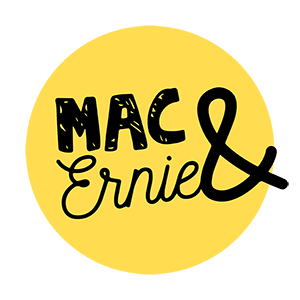Quick tips to stop your social media apps chewing through your mobile data
This month I finally got a phone bill that didn't go over my data limit. I was pretty relieved but it wasn't because I had cut down on use, it was because I'd done some research into why I was constantly going over my limit. So now that I know it works, I thought I should share what I learned.
If like me, you are using more data than you think, chances are you have a whole bunch of apps on your phone that are secretly pillaging your data. What I discovered was that it was the big three social media platforms that were doing it the most - thanks to video auto play.
Now that Facebook, Instagram and Snapchat are pushing more and more video into our newsfeeds via stories and live video, you'll find you inadvertently stream a lot more video that you don’t even want to watch. There are some easy fixes for that below (please note these instructions refer to iPhone users).
Turn off auto play videos when using mobile data. Head to your app settings via the three lines in the bottom right hand side of your Facebook app. Scroll down to the settings wheel and go to account settings, then 'video photos' and choose to 'autoplay never or on wifi connections only'.
Snapchat
Pull down on the top of the screen when in the app and go to the settings wheel in the top right hand corner and go down to manage preferences and switch on 'travel mode'.
This is the one that destroys my data every month! Actually the real cure would be to stop looking at it so often, but otherwise...
Tap on your logo or person icon in the bottom right corner and go to the settings wheel in the top right of your profile. Scroll right down to mobile data use and hit the toggle that simply says ‘use less data’. It can slow you down a little bit when you’re out and about but it’s not too distracting.
Background refreshing
The other sneaky data users are the apps that refresh in the background. You want to go in and hand pick who can do that via each app setting. You can also stop yourself from using so much data by turning off certain apps' ability to even use mobile data. You do this via 'phone settings' and then 'mobile data' which also brings up a list of your apps. You can then hand pick which ones you are likely to need mobile data for. The ones you turn off will give you a little warning if you try to use them on mobile. Usually at this point I move onto something else.
Side note: When I first did this, it was actually a great opportunity to cull a whole lot of apps that I hardly use.
So there you have it. I hope it saves you some cash too without having to actually cut down on use.
If you want to learn more about social media or marketing your business, please get in touch. I would love to hear from you.