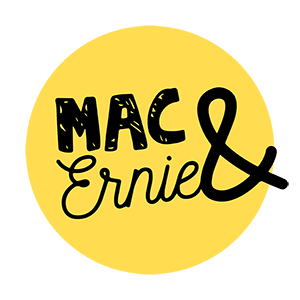What you need to know about Facebook Gray Accounts before it's too late
I’ve had three people contact me already today in a panic about a message they’ve received from Facebook regarding deletion of a ‘Gray Account’ with no real explanation of what that means. So I guess Facebook is doing a little spring cleaning - disabling accounts that it deems do not meet the required security and transparency requirements of running Facebook Pages these days.
I’ve put this blog post together to try and fill in the blanks and give you some direction.
Have you had a message recently from Facebook / Meta telling you they are going to delete your gray account? And did you ignore it or did you have a little panic? Either way, you should read this post and please share it with anyone you know who manages a Facebook Page but isn’t perhaps very ‘savvy’ about it.
So what exactly is a Facebook Gray Account?
(By the way if you’re reading this in Australia, yes I know we say ‘grey’ not ‘gray’ but it’s a US thing).
👉 A while back you were able to create a Facebook page without linking it to your personal profile. This was an attempt to alleviate the privacy concerns that people had about linking their personal profile to a business page. It was also an attempt to stop people creating fake profiles to manage pages. You were also once allowed to convert your personal profile to a business page without having to create a new personal profile. You can’t do these things anymore but anyone who did will have created themselves a gray account or gray profile and over the years Facebook has attempted to clean up and legitimise these accounts - it seems now is one of those clean sweeps.
How do you know if you have a Facebook gray account?
Do you now or have you ever logged into your Facebook Page using an account that’s not your real personal profile or just with an email address and password? That’s a gray account.
Do you manage and post to a Facebook page but not have a personal profile? That’s a gray account.
Did you convert your Facebook profile to a page a while back and then never get a new profile account? That’s a gray account.
When you go into your Page Settings / Page Roles do you see an admin there that has no profile photo (just a gray head) and an email address instead of a name? That’s a gray account.
Why are Facebook Gray Accounts a problem now?
When Facebook Business Manager was created, it was originally intended for agencies and marketers to use - allowing businesses to allocate permissions to third-parties for the purposes of advertising and social media management.
As more and more security issues popped up and more and more transparency was needed, Facebook made the decision to force all pages into a new system called Business Suite. Business Manager still exists but Business Suite is typically what most one-off pages will use to manage Facebook and Instagram now.
😣 Argh it’s all so confusing right?!
In transitioning every business page over to Business Suite, those Gray Accounts that were left went with them and now are in violation of Facebook’s own guidelines. Many many people using Pages have really no idea how it all works back there and have just kept on posting as they always have, not aware that they are using an outdated and unapproved method.
What do you need to know about the message you’ve received saying Facebook is going to delete your gray account?
If your Gray Account is the only admin for your Page you need to move with some urgency to create yourself a proper Facebook Personal Profile and then allocate ownership and admin of the page to your new profile. You need to do this before the deadline Facebook has sent you or, if you’ve determined from the above that you have a Gray Account but have not been notified then you need to do this as soon as possible. I highly recommend adding a trusted family member of friend as an admin to the account too in the short-term while you figure all of this out.
If the Gray Account is not the only admin for your page and is not being used anymore then you can safely remove it via page settings / page roles.
The consequence of not sorting this out will be that if your Gray Account is deleted and it’s the only admin, you can no longer manage your Facebook Page and you will have to try and get Facebook to give it back to you (I expect there will be a verrrrry long queue of people with that same issue coming up if this is a widespread Facebook clean up).
I hope this helps to explain the situation. I know it’s confusing. I know when you go into that back end of Business Suite that it’s hard to know what to do - especially when they keep moving everything around. Most people I work with have a bit of a mess on their hands with their Meta set up and sometimes even I can’t untangle it easily if there are no admins or people have left the business or if we can’t track down the business account owner. The sooner you tidy things up the better because Facebook is notoriously hard to deal with if you’re not a big advertiser.
If you want me to sort this out with you, I can usually do this in an online appointment, please book an ‘hour of power’ with me here and make sure you have all your up-to-date logins ready to go for your Facebook and Instagram accounts prior to our meeting.
Hi I’m Erika ✌️ I’m a marketing specialist with a BA in Media and Comms, Masters of Marketing, Cert in CX (Customer Experience) and over 25 years experience. I’m well placed to help you navigate the sometimes overwhelming world of marketing and social media. I work with you one on one or create fun and action-oriented workshops and webinars for groups, organisations and businesses. Book a free discovery call with me or simply email me to get the conversation started.
For more tips, connect with me on Facebook and Instagram or just get in touch, I'm always happy to help.